About the Author
The font industry is starting to charge additional fees when you distribute PDFs and EPUBs with their copyrighted fonts embedded into the files.
Here are some strategies to protect your materials…and your wallet!
[updated August, 2020)
Fact: fonts must be embedded into a PDF or EPUB in order to meet accessibility requirements, such as Sec. 508 and PDF/UA.
And if you’re making a printable PDF to send to a print shop, GPO (the US Government Publishing Office), or a copy shop, the fonts should be embedded into that file, too. Otherwise the printer will need to install copies of the fonts you used — and possibly purchase them — adding to the cost of your print run. Additionally, text reflow problems crop up in this type of workflow because there’s a chance that the fonts won’t be an identical match to yours.
So assume that whenever you make a PDF, whether it's for printing or posting on your website, you must embed the document's fonts into the PDF.
Some font manufacturers and foundries are tacking on additional licensing fees to embed their fonts into EPUBs, PDFs, and other digital media.
You pay twice:
It doesn't matter whether the document is used for commercial or educational purposes. Fonts are copyrighted software and covered by intellectual property laws. Many font manufacturers are now "monetizing their intellectual property," as I was told by a font designer.
They are tightening up control of their intellectual property.
This policy change started a couple of years ago and appears to be spreading throughout the font industry. It's fairly easy today for a font manufacturer to search websites, locate the sites' PDFs and EPUBs, and identify who manufactured the fonts in the files…and then send you an invoice for the additional licensing fees that allow you to continue to publish the document with those specific fonts.
Although Adobe's Fonts are, at this time, free for subscribers to its Creative Suite subscription program (which includes InDesign), Adobe does have the right to change its policy at any time in the future. So does any other font manufacturer. Fonts are their property, not ours (we've never "owned" any software, including fonts). It's their game and they set the rules.
Many designers and publishers got used to getting a stash of free fonts with their software purchases. 20 years ago they came on the CD in the "free goodies" folder from Adobe and other software companies.
But now we face the additional cost of licensing fonts that will be embedded into PDFs, EPUBs, and digital media that are distributed through websites or other methods.
Every font manufacturer sets their EULA (end user licensing agreement) and licensing restrictions, so it's your responsibility to read the fine print of the manufacturers of your fonts.
We’ve seen font manufacturers add extra fees for:
Some sample EULA's from well-known font manufacturers are listed below. Note the different usage categories of fonts:
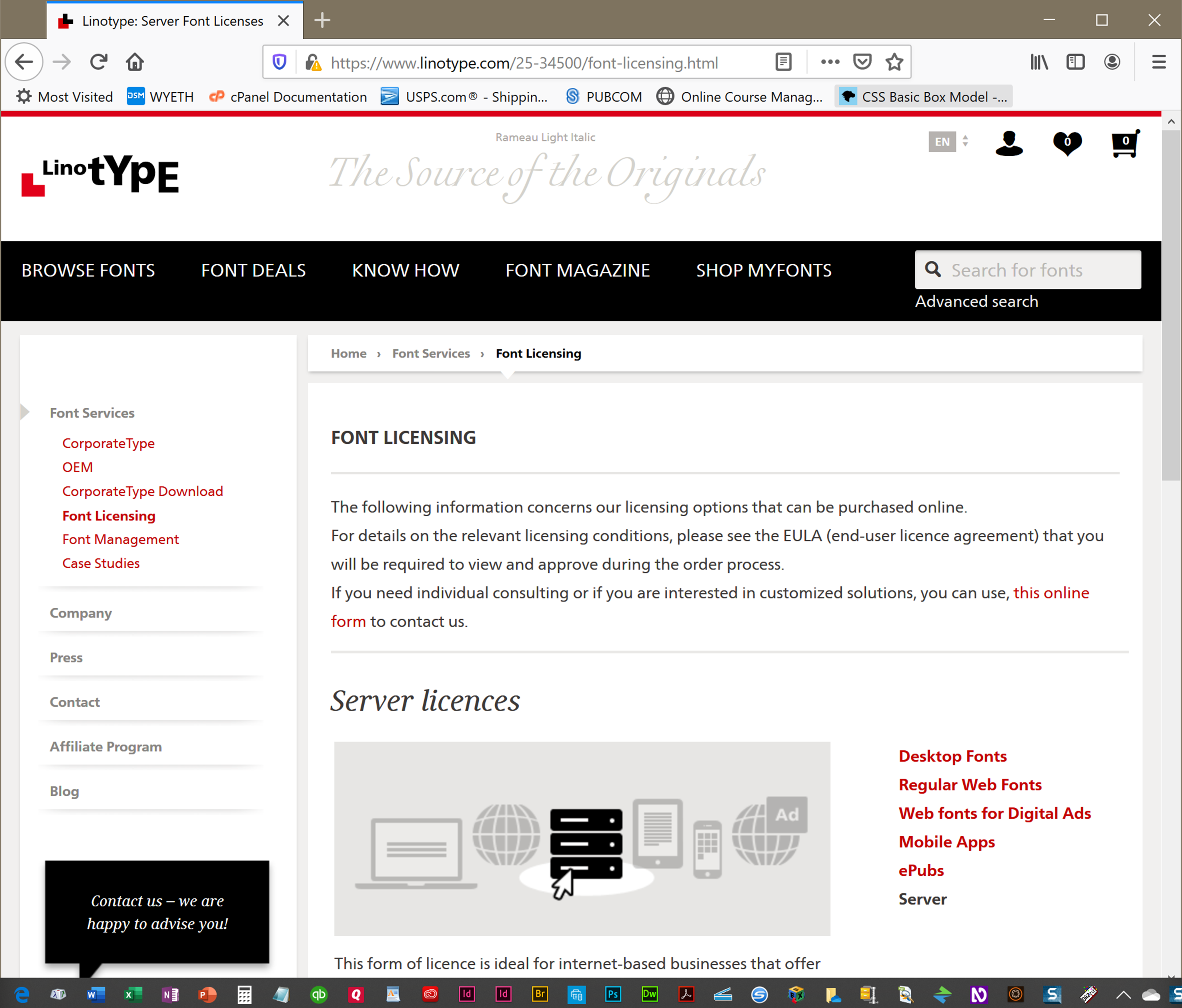
Sample of an EULA webpage from Linotype.com
Many font manufacturers require a separate license for each usage category for each edition of each document. For example, if a designer uses the same font for each monthly edition of a magazine for client A, as well as for a book for client B, there could be licensing fees each month for the magazine as well as for the one-time book. And for each file type, such as EPUB and PDF.
Now you have them. Now you don't.
Both Adobe and Microsoft have had to remove fonts from their libraries and operating systems because the font foundaries (manufacturers) revoked their license to sell or give the fonts to us. Two recent shockers:
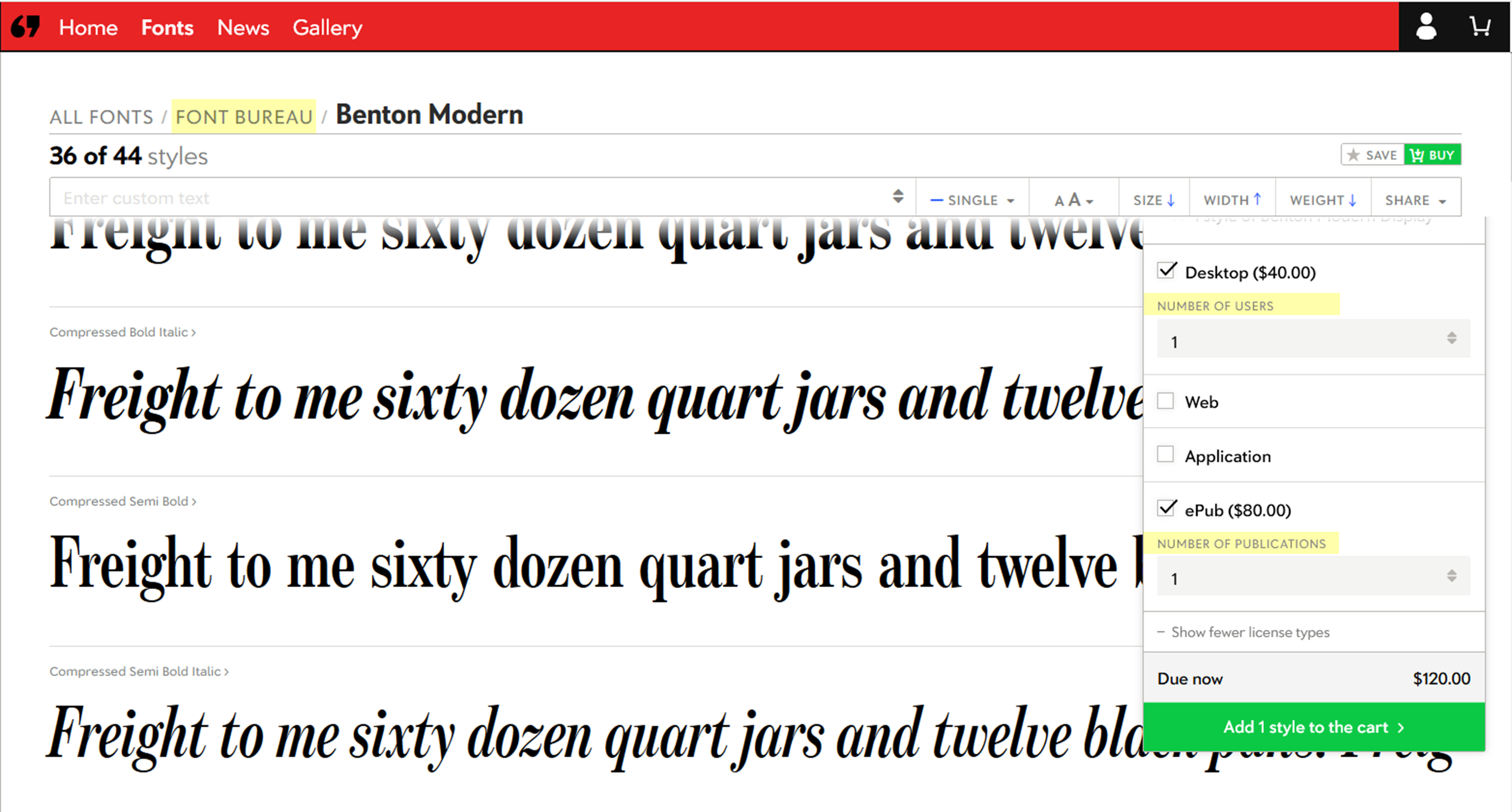
$120 licensing fee to embed one font weight into one PDF.
Whether you’re exporting the PDF from MS Word, Adobe InDesign, or another program, learn how to drill down into the export options to set the conversion to embed all fonts used in the source file. (Our 508 classes cover how to set these options.)
There are some great designs from Google Fonts, such as Noto Sans/Serif, Source Sans/Serif, Open Sans; and specimens run the gamut from traditional serif and sans serif to scripts, handwriting, and decorative fonts. See https://fonts.google.com/
www.Fonts.Google.com has nearly 1,000 open source fonts available at not cost, and without usage licensing fees.
See the EULA (end user license agreement) at Google Fonts: www.apache.org/licenses/LICENSE-2.0. Sections 2 and 4 specifically outline your right to embed these fonts in any form of digital media (websites, PDFs, EPUBs, Word, etc.) and grants your right to distribute “derivative works” that use their fonts.
That’s the kind of license publishers and designers need. Other brands of royalty-free fonts will have a creative commons license or a SIL open font license.
Note: open source fonts (royalty-free fonts) are not the same as OpenType fonts (a type of font technology based on Unicode.) Be careful to not confuse the 2 "open" terms.
 Download our fonts and Dingbats guide from www.PubCom.com/books. The front side lists common fonts that are embeddable and don’t require additional licensing fees. The reverse side has a handy chart of the most frequently used Unicode characters. Note that Unicode is required to meet accessibility requirements in websites, PDFs, and EPUBs. Also note that OpenType fonts are based on the Unicode system, but PostScript, Apple dFonts, and some TrueType fonts aren’t, so they are not compliant.
Download our fonts and Dingbats guide from www.PubCom.com/books. The front side lists common fonts that are embeddable and don’t require additional licensing fees. The reverse side has a handy chart of the most frequently used Unicode characters. Note that Unicode is required to meet accessibility requirements in websites, PDFs, and EPUBs. Also note that OpenType fonts are based on the Unicode system, but PostScript, Apple dFonts, and some TrueType fonts aren’t, so they are not compliant.We're technologists for accessible design and publishing. We help agencies, academics, authors, designers, and publishers build accessibility into their documents from start to finish.
We've been in the publishing industry for eons and our first classes in accessible documents were held in 2001, soon after Sec. 508 went into effect and WCAG 1 was released.
Summary: we know publishing, from editorial to design to distribution. And we focus on helping you maximize your technology, streamline your workflow, and seamlessly build accessibility into your publishing workflow.
Sign up for our upcoming classes or we can bring a custom curriculum to your agency that can train your writers, editors, desktop publishers, and webmasters.
We’re committed to making documents accessible for the nearly 35% of our fellow citizens who have disabilities that make it difficult for them to use computer technologies. .
 We teach how to make your documents accessible.
We teach how to make your documents accessible.
Let us know how we can help you fish!
— Bevi Chagnon
CEO and Founder, PubCom