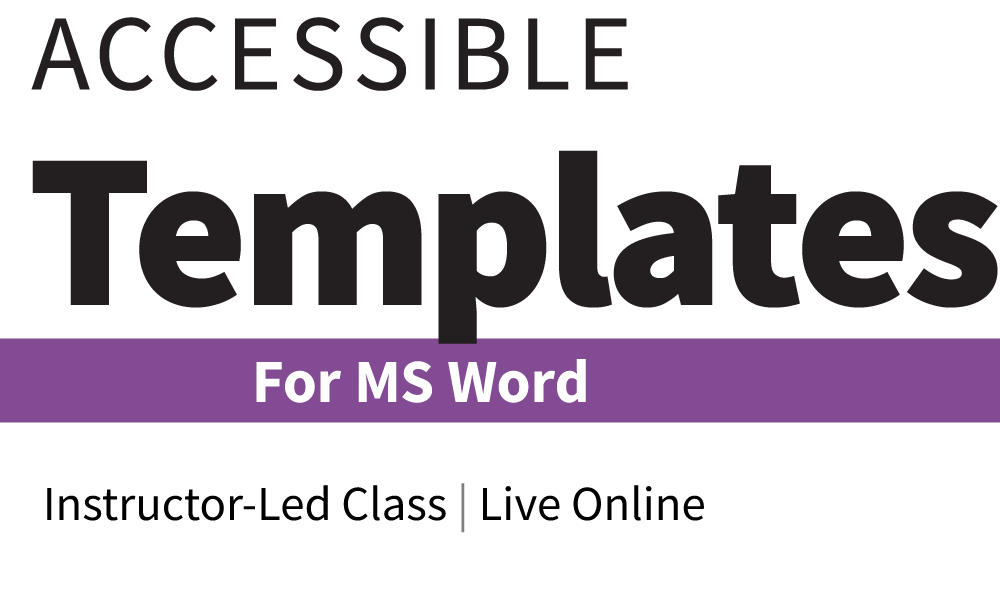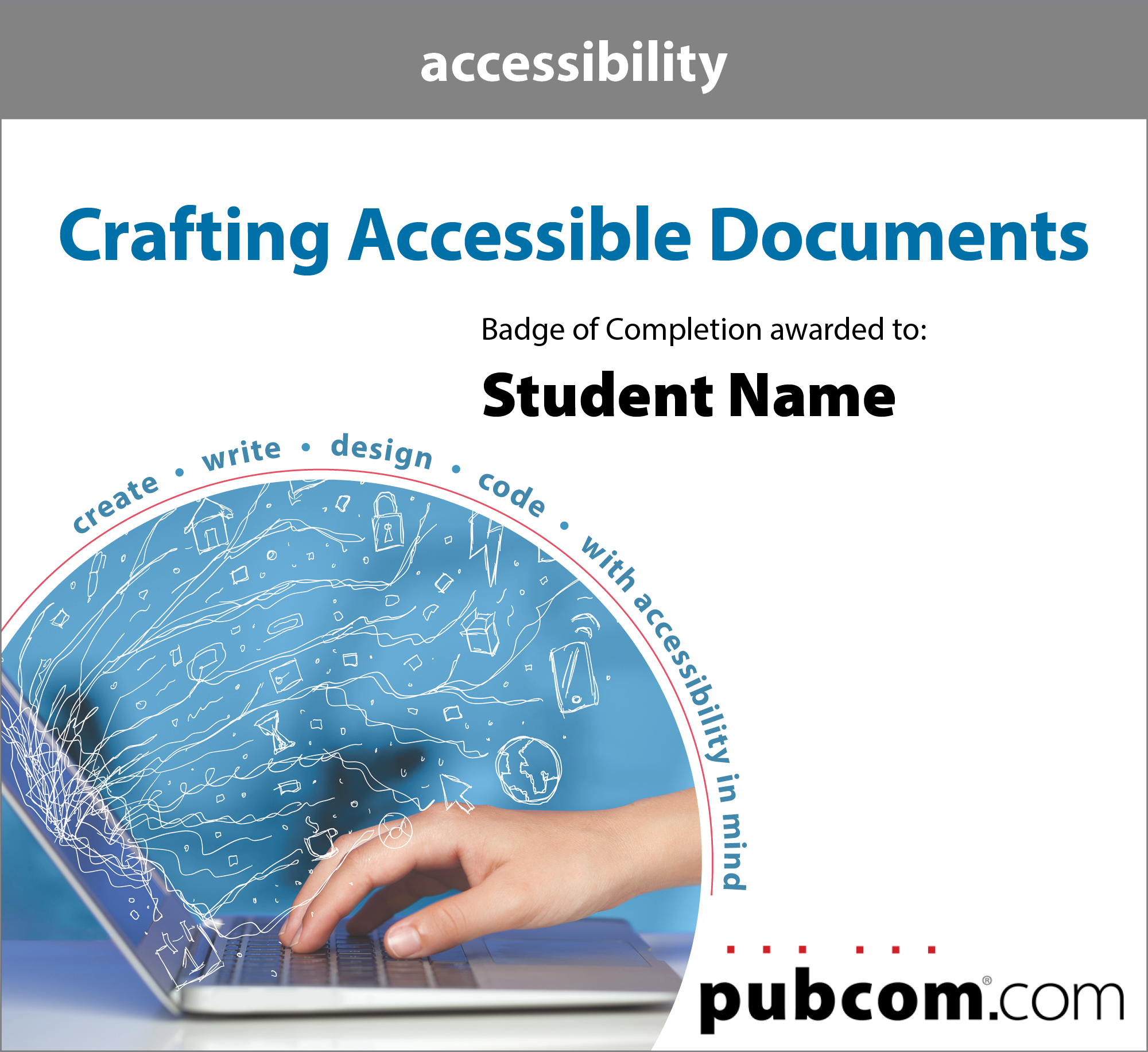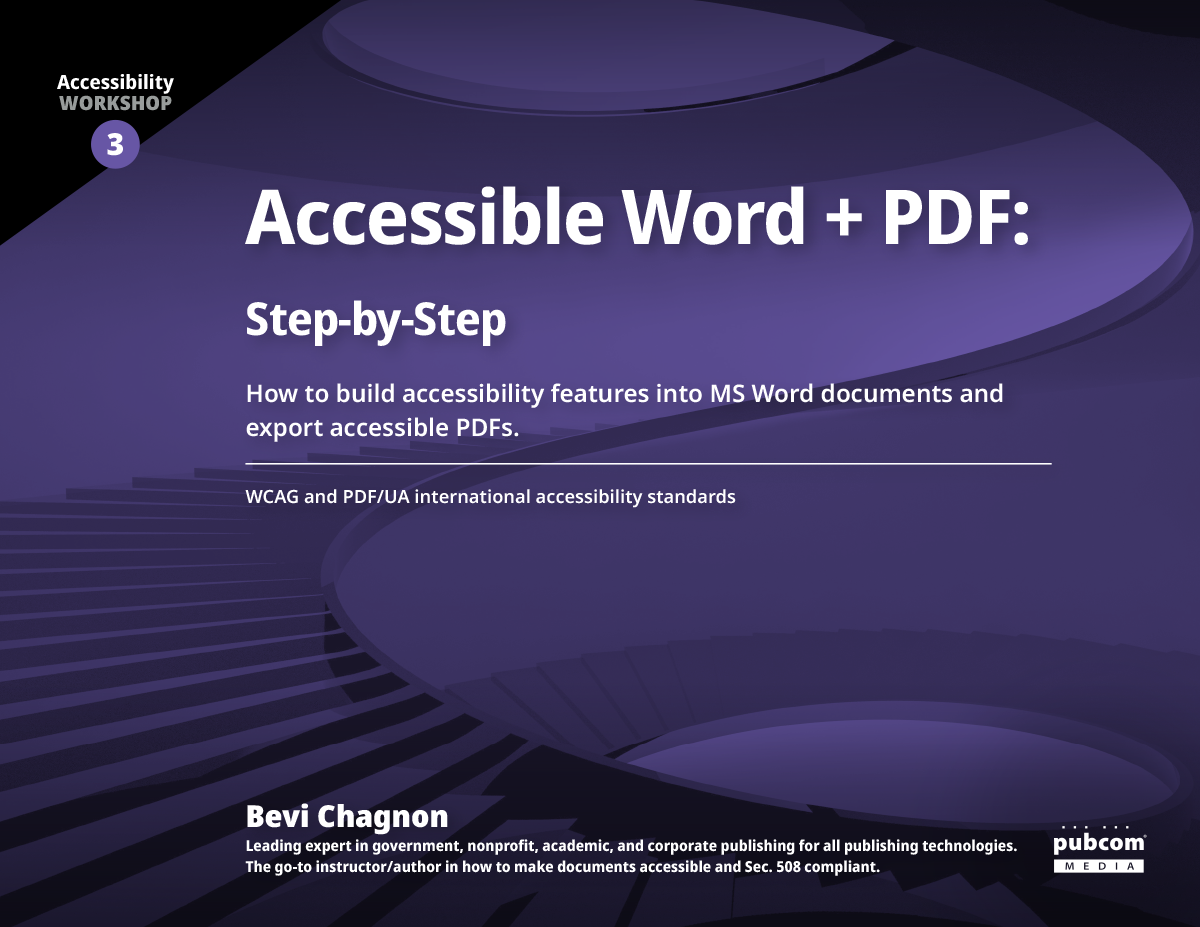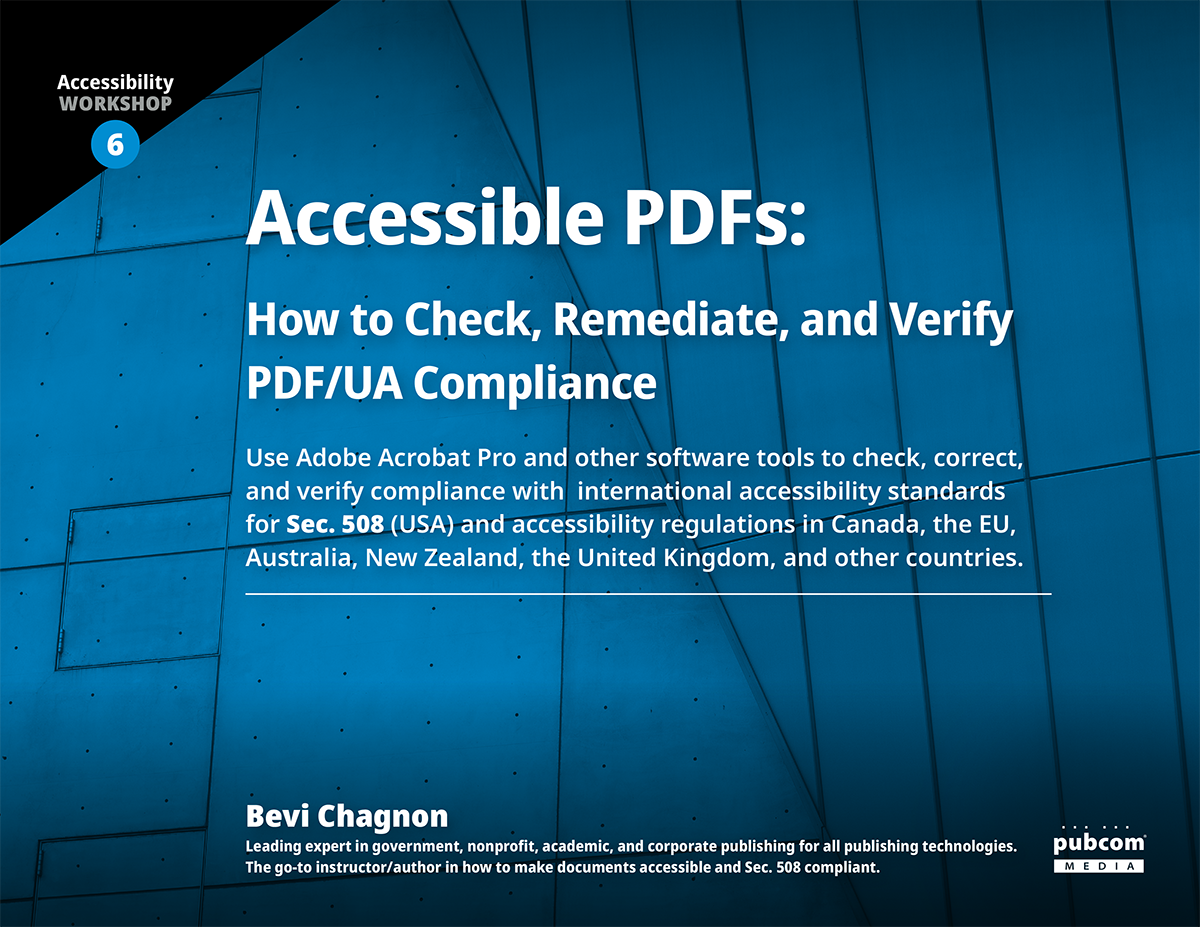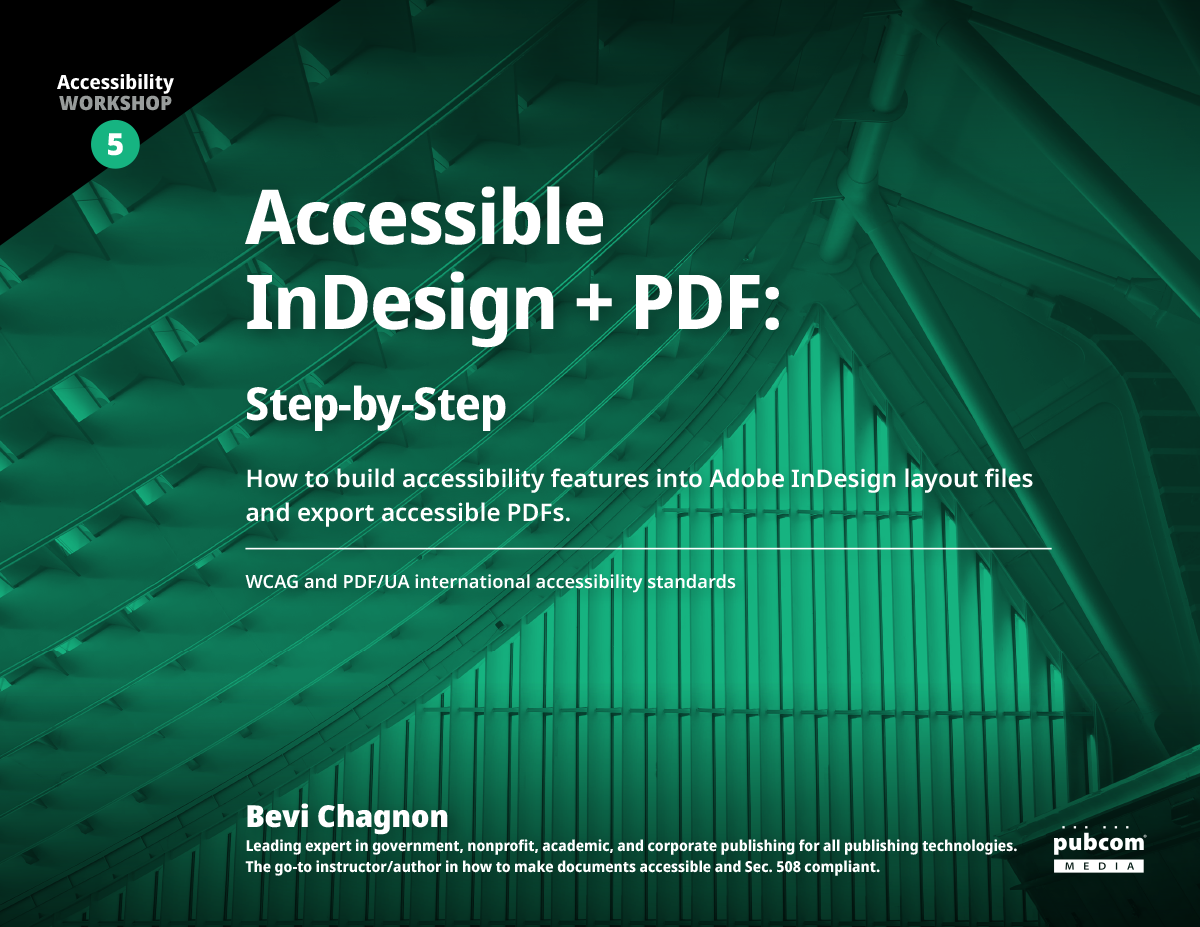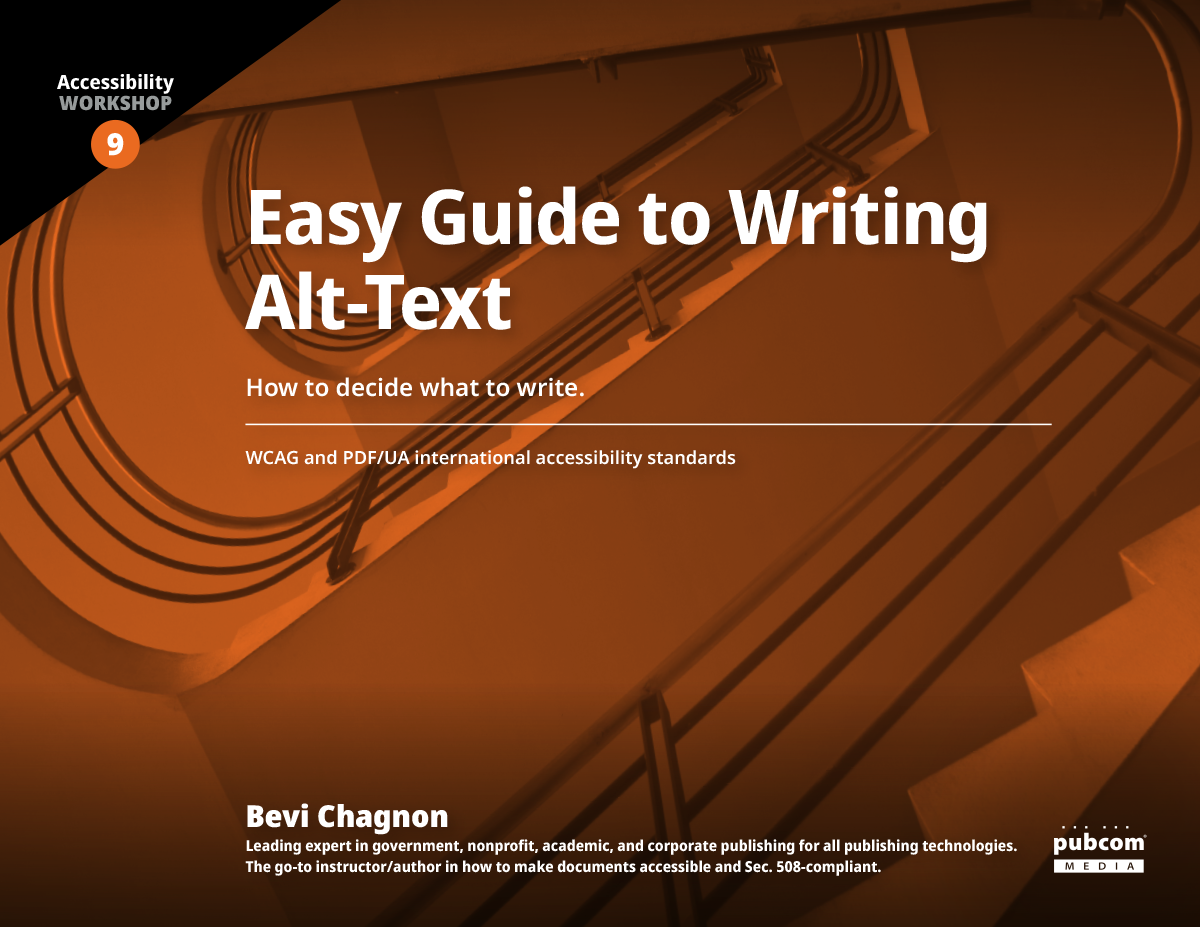Class calendar
All classes at this time are online and instructor-led via live video conferencing.
 See our class descriptions.
See our class descriptions.
 Quick click to online registration.
Quick click to online registration.
Classes: Fall 2024
Short concentrated format gives details on advanced accessibility topics.
- Just Tables — September 16
- Accessible Typography — September 23
- Just Alt Text — September 25

![]() Location: Online only
Location: Online only
Late Start
Open to everyone
3 half-days (late start)
Fall Session, September 10–12

![]() Location: Online only
Location: Online only
![]() Late Start
Late Start
Everything for accessible Word.docx files. (Beginner level class)

Accessible PDFs: Checking and Remediating PDFs
2 half-days (late start)
Fall Session, September 18–19

![]() Location: Online only
Location: Online only
![]() Late Start
Late Start
Beginner-Intermediate course
1 half-day (late start)
Summer Session, September 27

![]() Location: Online only
Location: Online only
![]() Late Start
Late Start
Everything for accessible Word Word templates. (Beginner level class)
 Registration and Course description: Accessible Templates for Word
Registration and Course description: Accessible Templates for Word

Accessibility + InDesign + PDF
4 Friday Mornings (4 half-days, late start)
Fall Session starts October 4

![]() Location: Online only
Location: Online only
![]() Late Start
Late Start
Open to experienced InDesigners (intermediate level class)
 Registration and Course description: Accessibility with InDesign + PDF
Registration and Course description: Accessibility with InDesign + PDF
More Classes in Fall & Winter 2024
TBA more classes, webinars, and conferences in 2024. Look for:
- Accessible PDF Forms with Adobe InDesign
- Accessible Templates for MS Word
- Accessible PDFs (PDF Remediation and validation)
- Accessible + Word + PDF
- Accessible PowerPoint Presentations
- Crafting Accessible Word Documents: for Writers and Editors
- Accessible + InDesign +PDF
- Accessible Forms with Adobe Acrobat
- Introduction to Accessibility: What everyone on the team needs to know
- Conferences
Learn to fish. Save money. Time. Hassle.
Our services help you maximize your technology, streamline your workflow, and seamlessly build accessibility into your digital publications. Our mission is to train and coach you so well that you no longer need us or outside remediation services.
By teaching you how to fish — and make accessible PDFs right out of the box — we hope to work ourselves out of our jobs!
PubCom has a full suite of courses on accessibility topics, as well as traditional desktop publishing, digital media, and website development. We started offering accessibility training to the federal government in 2001 right after Section 508 and WCAG 1.0 went into effect in the US. That was 23+ years ago and we haven't stopped yet!
The takeaway: we know publishing, from editorial to design to distribution (print and digital) — and we're accessibility experts (Bevi Chagnon is a delegate to the ISO committee for PDF accessibility that creates the PDF/UA standard). We share our knowledge and help you learn to fish. Our little fisherman keeps us on our goal.

 Drop us a line and let us know how we can help.
Drop us a line and let us know how we can help.