About the Author

Using a unique bullet for lists can be very effective for sighted users.
But those who use screen readers or text-to-speech technologies might get an earful of "Black Right-Pointing Triangle" gibberish instead of "Bullet."
Here’s how to correct that in Adobe Acrobat Pro.
Since Adobe InDesign and MS Office don't allow us to put actual text on these special "bullet" glyphs, assistive technologies attempt to voice the formal name of the glyph, like "Black Right-Pointing Triangle" (►) or "Upper Right Drop-Shadowed White Square."(❒).
Gah! What an earful of repetitive gibberish for those who listen to PDF documents.
Note: accessibility requires Actual Text on the bullet characters, not Alt Text.
You'll need a recent copy of Acrobat Pro on your computer to quickly correct the shortcoming and add Actual Text to all bullet gyphs, regardless of how they appear.
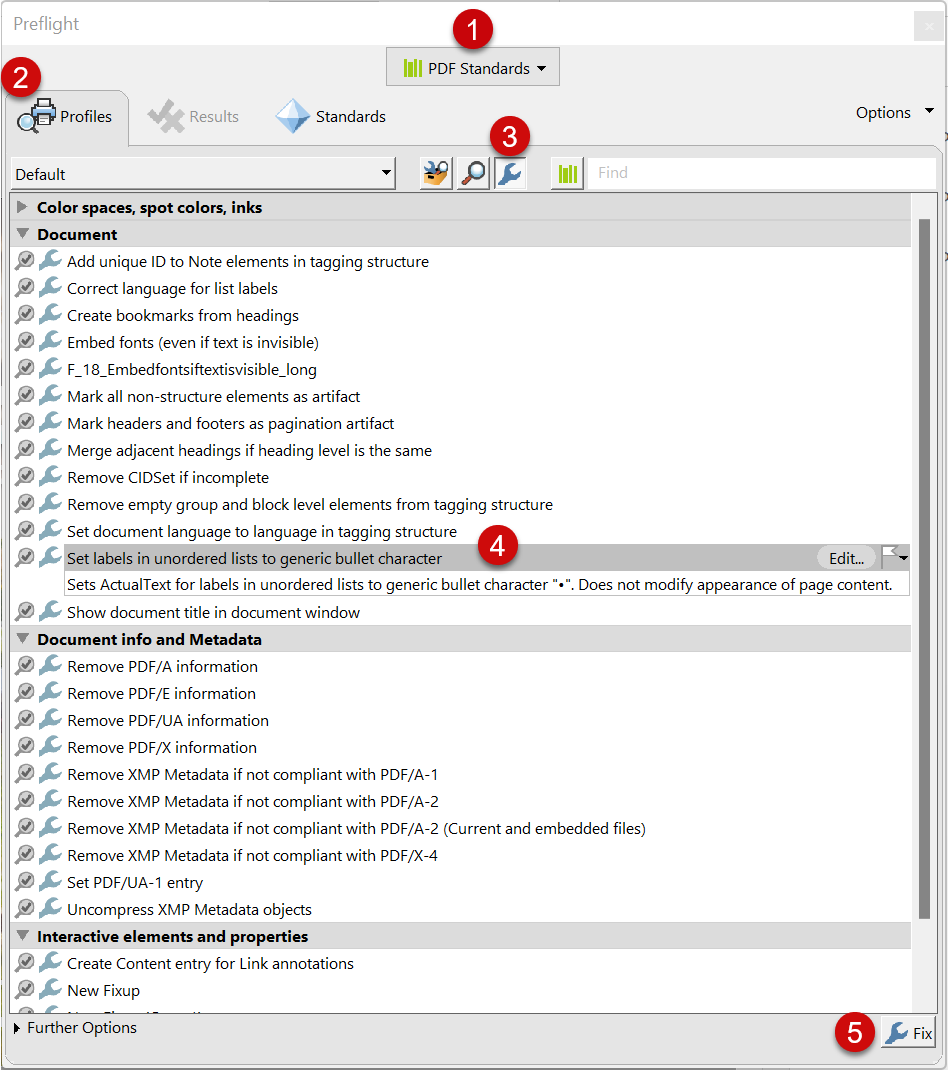
That's all it takes to correct all the glyphs in all the bulleted lists in your PDF file. So quick!
Our services help you maximize your technology, streamline your workflow, and seamlessly build accessibility into your digital publications. Our mission is to train and coach you so well that you no longer need us or outside remediation services.
By teaching you how to fish — and make accessible PDFs right out of the box — we hope to work ourselves out of our jobs!
PubCom has a full suite of courses on accessibility topics, as well as traditional desktop publishing, digital media, and website development. We started offering accessibility training to the federal government in 2001 right after Section 508 and WCAG 1.0 went into effect in the US. That was 23+ years ago and we haven't stopped yet!
The takeaway: we know publishing, from editorial to design to distribution (print and digital) — and we're accessibility experts (Bevi Chagnon is a delegate to the ISO committee for PDF accessibility that creates the PDF/UA standard). We share our knowledge and help you learn to fish. Our little fisherman keeps us on our goal.

 Drop us a line and let us know how we can help.
Drop us a line and let us know how we can help.